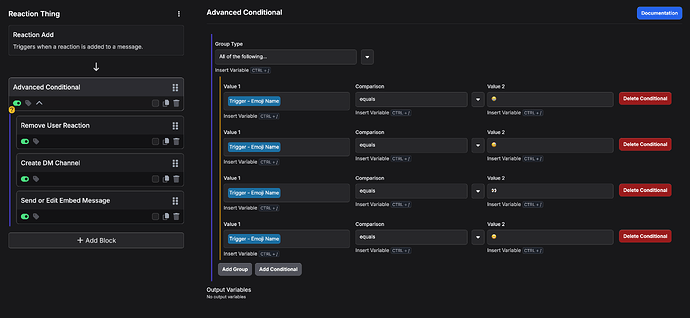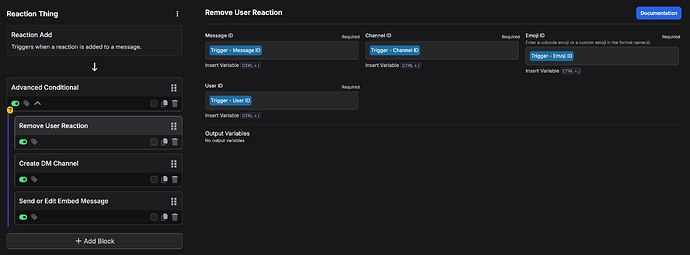I’m wanting that when you click on a certain emoji, it checks if it’s in the database - if it is then it takes the click away but leaves the emoji reaction. I have been looking and trying different things for over 8 hours. Please help me. Does what I’m asking even seem possible?
I’m not sure what you mean by remove the click but keep the reaction, but you can use the Get User Reaction block to remove a specific reaction.
I can use that to remove their click/reaction on the emoji right?? Cause I tried that but maybe I didn’t set it up correctly LOL
Yes, I think it’ll do what you want.
Thank you so much
Okay that’s not working… Let me try to explain better?
I’m adding 4 reactions to an embedded message. When a user selects the 4th one, specifically, I need it to dm them (which I figured out) and THEN remove their reaction to the 4th one so that it looks like they never clicked it.
That’s the part I’m having trouble with. Just removing that one interaction. I have tried remove user reaction but I can’t find where to specify which user it was? I’ve looked in get user but since the emoji has no output, I can’t say “executing user ID”
if youre checking the reaction added trigger, there should be an user id output variable
I did use that but it is, for some reason, working when ANY reaction is added. I just need a way for it to only go off once one particular one is added from a set of 4 different reactions the user could choose from
Advanced Conditional: (all)
Condition: Trigger - Emoji Name = ![]()
Condition: Trigger - Emoji Name = ![]()
…
Then put your remove reaction/dm blocks inside the conditional. If it’s a default emoji, put the literal emoji like I did. If it’s a server emoji put the emoji name.
Omg I didn’t even think of that. Thank you!
Did it work for what you need?
Not yet. I’m trying to figure out how to put the trigger - emoji in there. I typed it in and I’m not sure if I worded it correctly or not. I have the remove reaction and dm user blocks both in the conditional though so once I can figure out the comparison it should work just fine.
You need to insert it as a variable. It’s an output from the trigger. Just click the “insert variable” button below the input box and then click trigger and then emoji name.
Okay I’m just checking that if I only want it to be removed when there’s more than one I need to add under advanced conditions that if trigger emoji name = ![]() AND if
AND if ![]() is greater than 1… right? Then I put the remove reaction block in there.
is greater than 1… right? Then I put the remove reaction block in there.
Where did you get this from? I don’t think you need it, and it will always return false because an emoji isn’t greater than a number.
OH… I wanted if the reaction count was higher than 1 for it to be removed. So there is always just one of that reaction on there. I thought that was how I did that LOL but you are correct emojis are not numbers…
You don’t need to check the reaction count. As long as you’re using the “Emoji Name” variable from the trigger it’ll only remove the reaction that was just added.
Even if I want there to always be at least one of that reaction on there?
Because when I did just the remove user reaction, it would add it and then immediately remove it.
I promise I’m not stupid but this bot is making me feel that way LOL I’m sorry if I’ve frustrated you. I appreciate your help.
Here’s what the advanced conditional should look like: (replacing the emoji with your own)
And what the Remove User Reaction block should look like:
Hopefully that helps clear it up
You’re fine, Inventor can be a bit tricky to get the hang of at first lol
So I need all four of my emojis listed or just the one I want to remove?
Thank you. This thing has made me cry so many times… but not as many times as the code I was given for a bot that does this did. It was so tangled up and I only needed one section of it…