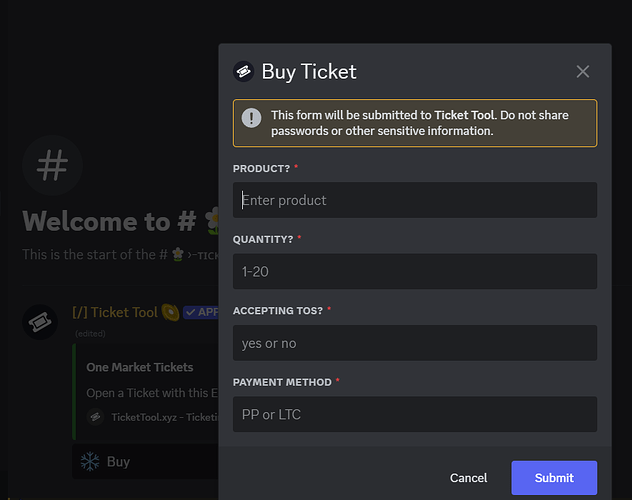i want to make a dropdown where if someone click the option it opens a new menu on his screen. plz halp
Yo ![]() Check out the tutorials and the library for specific examples on how to do different tasks in Inventor. If you’re stuck on a specific issue, just let me know and I’ll try to help out. You do have to at least try and do it yourself though, the goal is that you learn how to do it, rather than following someone’s instructions.
Check out the tutorials and the library for specific examples on how to do different tasks in Inventor. If you’re stuck on a specific issue, just let me know and I’ll try to help out. You do have to at least try and do it yourself though, the goal is that you learn how to do it, rather than following someone’s instructions.
Feel free to ask on the Discord as well, there’s a lot more people over there.
bro i alr did help me please sar
support is preffered to be given here, on the forum
so others can find it before creating another the same issue
I can give you a basic outline of steps.
- Create a flow (the trigger can be a Slash Command) that has two blocks. A “Dropdown Builder” and an “Embed Reply to interaction”.
- Fill in the information in each block. I’ll let you fill this out. It’s pretty self explanatory. Note that you can’t use spaces in fields like the drop-down ID. Just do something like ticket-select.
- Make another flow that will trigger on drop-down select. Input the drop-down ID you input in the previous step.
- This flow will need to open a Modal, so add a Modal block.
- Fill in the information for the modal. Again, no spaces in the Modal ID either.
- Make another flow for the Modal Submit, and do the appropriate actions you want (such as adding the info to a database, or whatever you desire).
- Input the Modal ID to the trigger and make sure it all matches up.
- Test it out and solve any errors
This should work for what you need. If you get stuck on a specific issue, let us know. We won’t spoon-feed answers though.
closing as it has been more than 7 days without a reply