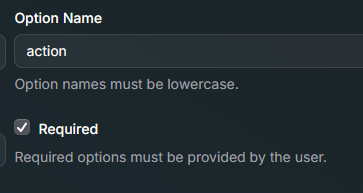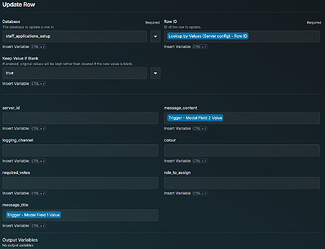We have the option in the Update Row block to keep or clear all columns in a given row but with this system, if we wanted to get rid of the contents of just one column in one row (a “cell”), we could need to set the Keep Value if Blank option to “false” and fill in every column with the info provided from the row lookup.
What I’m suggesting is to add is a checkbox or something that can work in tandem with the
Keep Value if Blank and allow for deletion of a cell’s value if the provided input for that cell is blank in the Update Row block. This could be a small box like the “Required” button for slash commands but have it just next to the “Insert Variable” as to keep the profile low and not add too much noise to the page